

PayMaya Bills Bayad Rewards Promo Offers Cashback When Paying Government Bills
Press Releases February 16, 2022 Mecha Sushi 0

Pay your government dues from the comfort of your home using PayMaya, which allows you to settle your Pag-IBIG, SSS, PRC, and BIR fees with a few taps on your phone. You can enjoy cashback, too, with the ongoing PayMaya Bills Bayad Rewards Promo!
If you’re using the service for these payables for the first time from February 1 to March 31, you get a free 10% cashback voucher. If you’re an existing customer, you can get a 5% cashback voucher monthly within the same period. Everyone can get up to P200 cashback.

Here are ways you can pay your government contributions and loans, while enjoying PayMaya Bills Bayad Rewards:
SSS
- Download the SSS app and log in using your My.SSS account
- Tap “Generate PRN/SOA” to get a Payment Reference Number (PRN)
- Choose your membership type
- Type in the applicable period of contribution and fill out the rest of the form
- Tap “Submit”
- Verify your PRN and other details, and tap “OK”
- Wait for the confirmation, and once your PRN has been generated, tap “Pay”
- Choose your payment method: “Pay with PayMaya Account:”
- Check your payment details before tapping “OK”
- You’ll be redirected to the PayMaya app, where you can finish the process
BIR
- Log in your PayMaya account
- Tap “Pay Bills”
- Choose “BIR” from your list of billers
- Enter your TIN, branch code, RDO code, form type, tax type, and of your BIR details
- Enter the amount you want paid, and the email address where you want to receive your receipt
- Verify your payment details and hit “Pay”
Pag-IBIG
Option A (via partner site)
- Log in your PayMaya account
- Tap the the Pag-IBIG icon is right on your dashboard, tap that instead)
- Choose your Pag-IBIG service; all will redirect you to the Pag-IBIG website
- Pick the right contribution, and fill out the succeeding form
- Under “Payment Method”, tap “PayMaya” or GCash
- After verifying your details, proceed with the payment
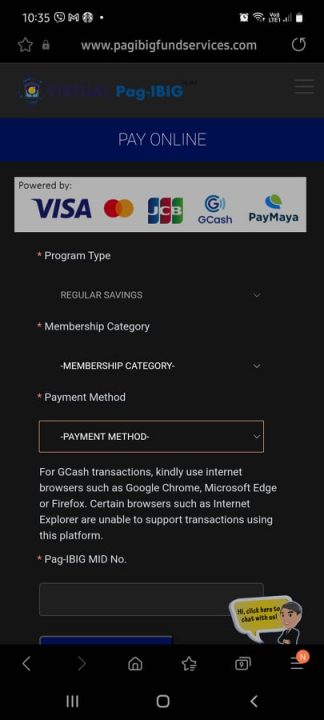
OPTION B (via app)
- Log in your PayMaya account
- Tap “Pay Bills” then “Government
- Choose your Pag-IBIG service
- Fill in the details, verify, and proceed with your payment
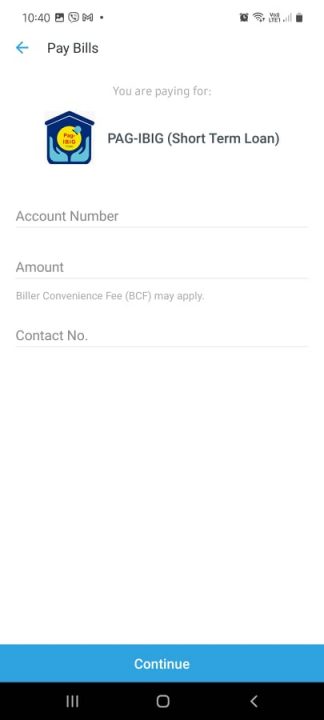
PRC
- Head to the commission’s website and choose PayMaya as your payment method
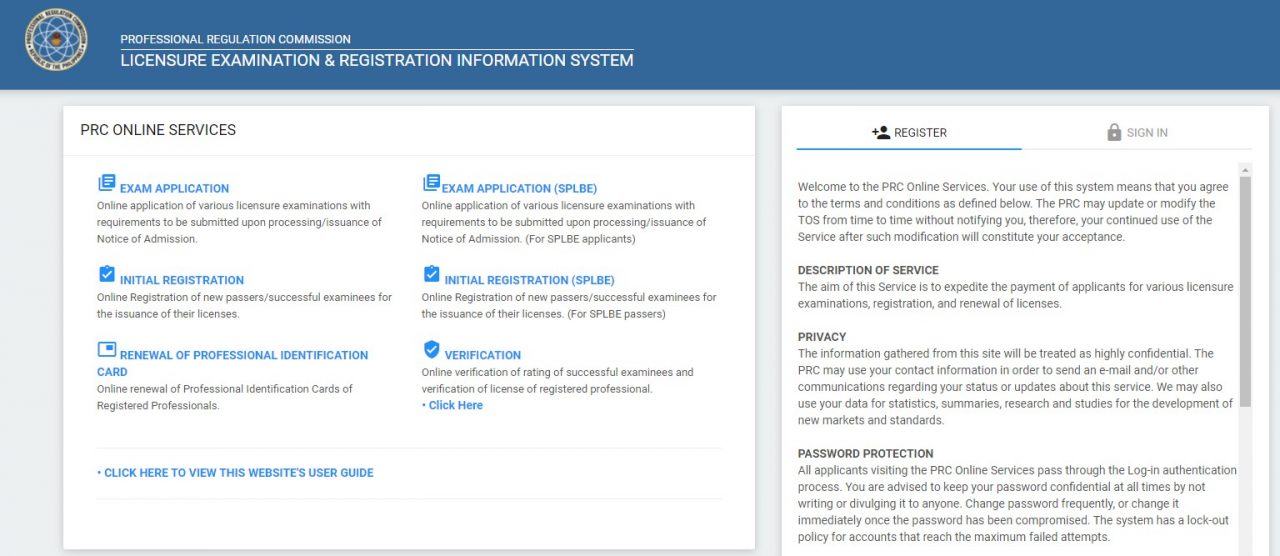
To experience PayMaya Bills Bayad Rewards, download PayMaya from the Google Play Store or the Apple App Store












No comments so far.
Be first to leave comment below.