


Setting up a router isn’t top of mind when you want to spend a bit of weekend time at home, but for for maximum Netflix and social media browsing uptime, it’s a must. We got to spend some time with the ASUS RT-AX88U router and it has a lot of options for setting it up.
Check out our first impressions of this router here.
ASUS RT-AX88U: Specs
Chipset Broadcom BCM49408 1.8GHz Quad Core
Ethernet Port Broadcom BCM53134 Gigabit LAN
RAM 1GB DDR3
Flash Storage 256MB
USB Ports USB 3.1 Gen 1
Wireless Protocols ABGN + AC + AX
Antennas 4×4:4 x 4×4:4
Power Input AC Input : 110V~240V(50~60Hz)
DC Output : 19 V with max. 2.37 A current
Weight: 1010 g
Dimensions 11.8 x 7.4 x 2.4 ~ ” (WxDxH) (Without Bezel)
Data Rate 802.11a : 6,9,12,18,24,36,48,54 Mbps
802.11b : 1, 2, 5.5, 11 Mbps
802.11g : 6,9,12,18,24,36,48,54 Mbps
802.11n : up to 600 Mbps
802.11n (1024 QAM) : up to 1000 Mbps
802.11ac (1024 QAM) : up to 4333 Mbps
802.11ac : up to 3466 Mbps
802.11ax (2.4GHz) : up to 1148 Mbps
802.11ax (5GHz) : up to 4804 Mbps
Encryption: WPA2-PSK, WPA-PSK, WPA-Enterprise , WPA2-Enterprise , WPS support
LED Indicators: Power x 1, Wi-Fi x 2, WAN x 1, LAN x 1, USB x 2, WPS x 1
Operating System Support: Windows® 10, Windows® 8, Windows® 7, Mac OS X 10.6, Mac OS X 10.7, Mac OS X 10.8
Assuming that everything is connected to the router with the LAN and WAN connections, it is necessary to restart the Fiber optical modem / DSL modem / Cable Modem to start the process. Opening your favorite browser get you to the installation wizard page. If it doesn’t happen, type in 192.168.50.1 or router.asus.com (default router IP spaces with admin login if needed).

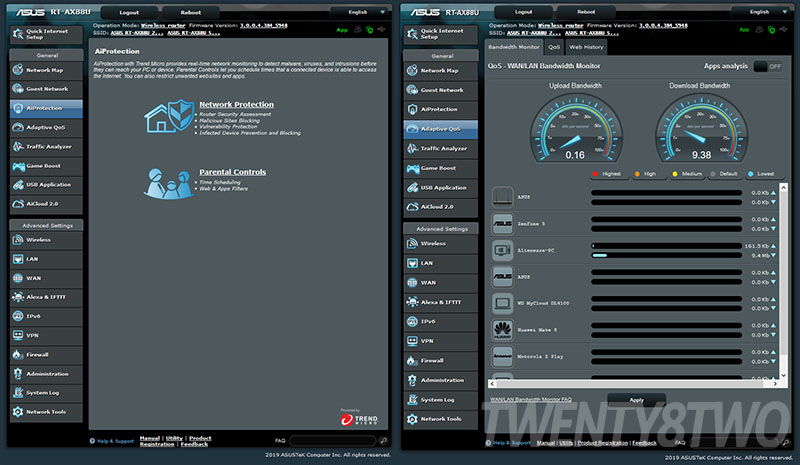

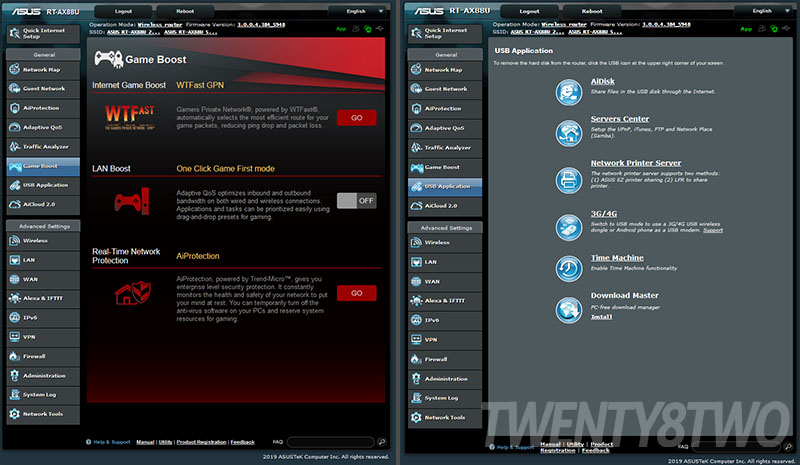
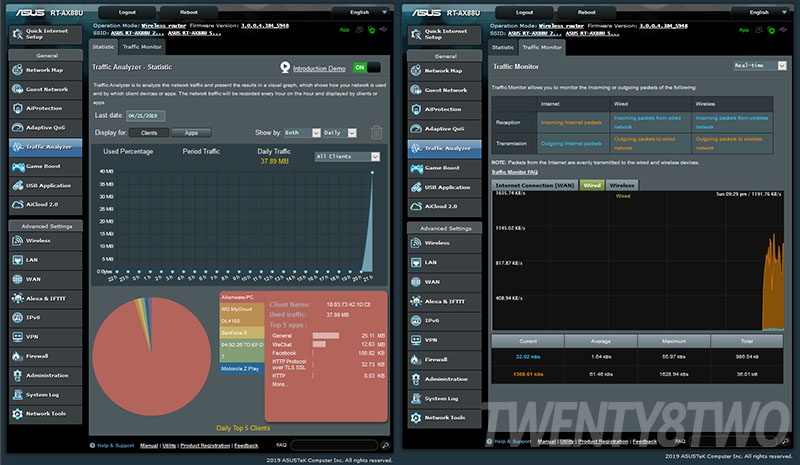
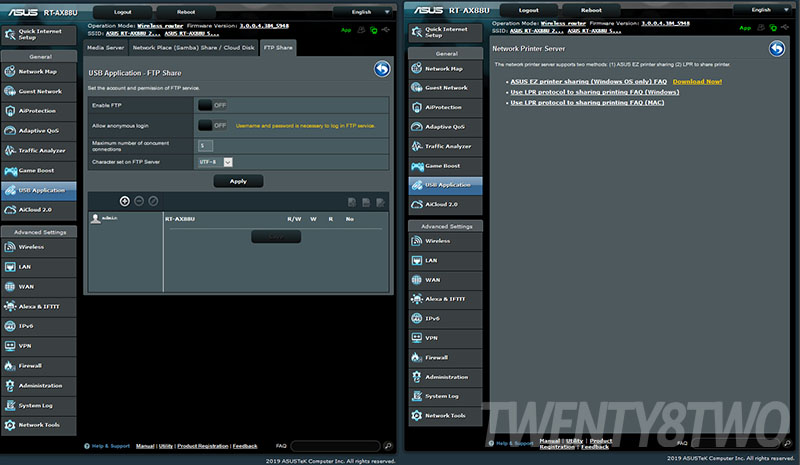
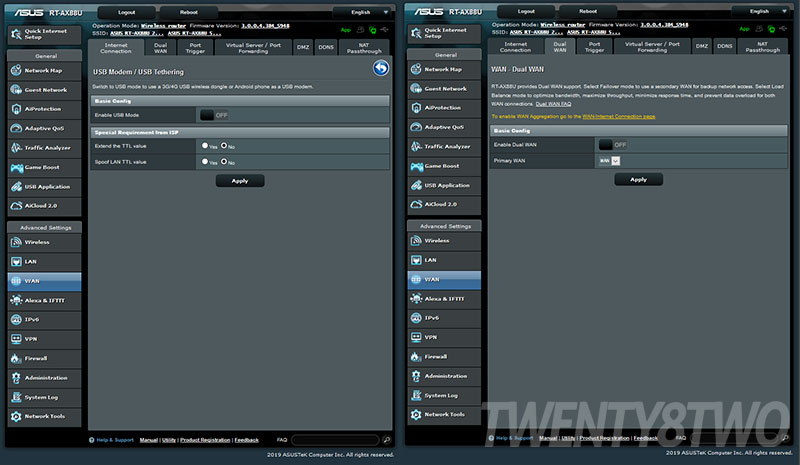
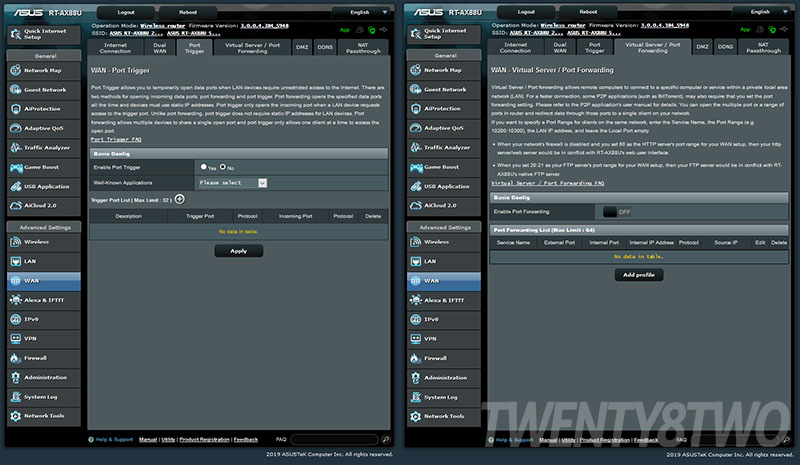
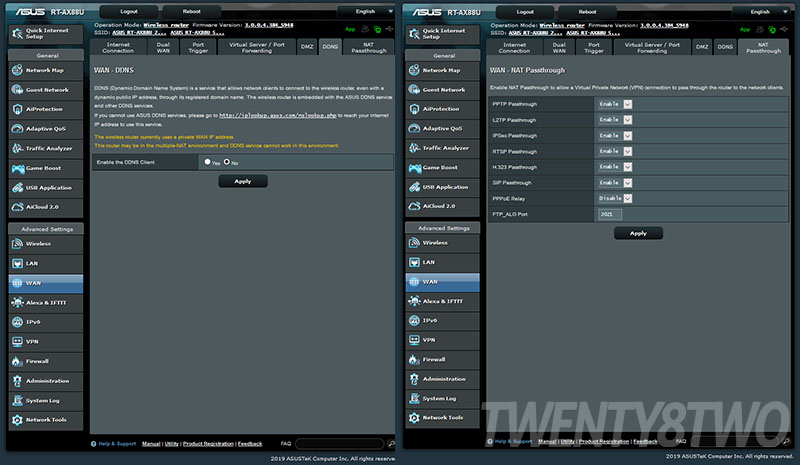
Network map gives you a visual representation to monitor and understand the whole network map. In these screenshots that we show will give you the whole idea what ASUS is offering since most routers are very much the same it is the software and hardware implementation really matters.
Settings are automatically detected, and the router itself addresses an IP over DHCP and it is a very good sign that we are systems go. The internet connection works as the router prompts you a firmware upgrade and follows through the upgrade process. For some it is annoying but in reality it keeps you away from breaches and vulnerabilities in the long run and it is beneficial. After the whole process you will be prompted to login your username and password for your SSID WiFi, the details can be found underneath the router. After that you will be seeing the overview of what is happening with your router.
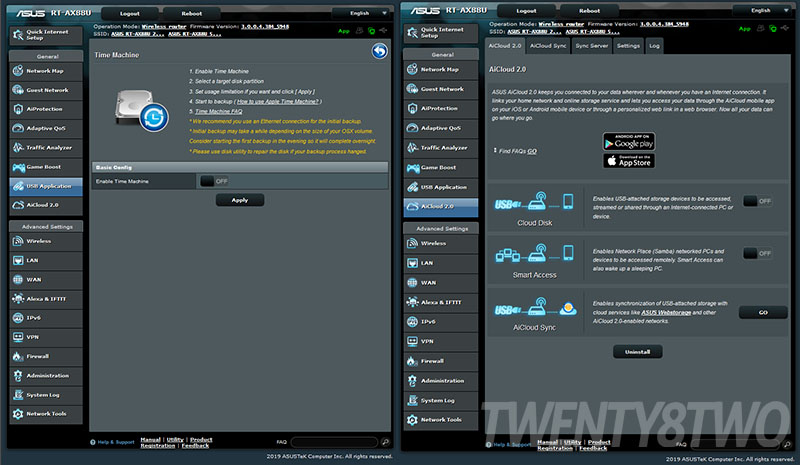
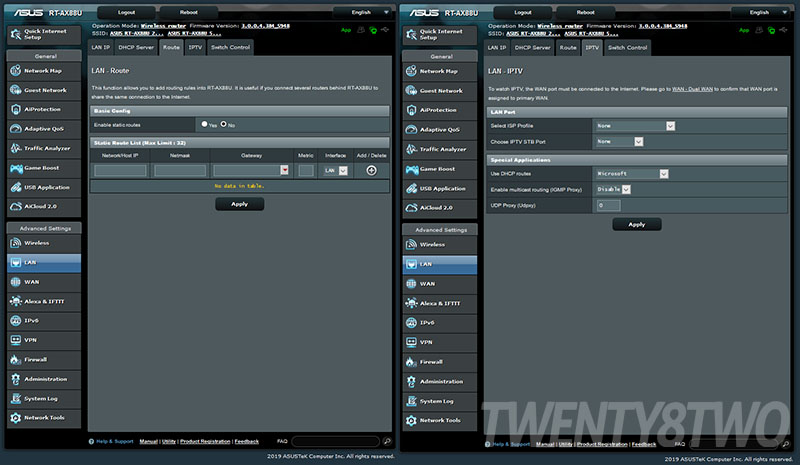
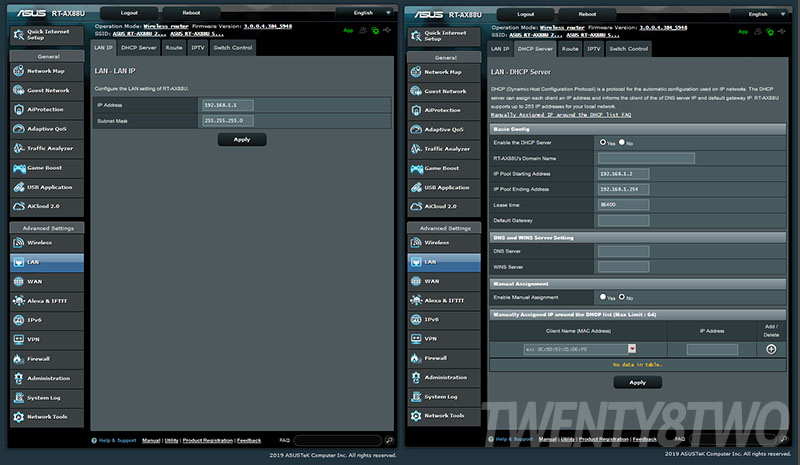
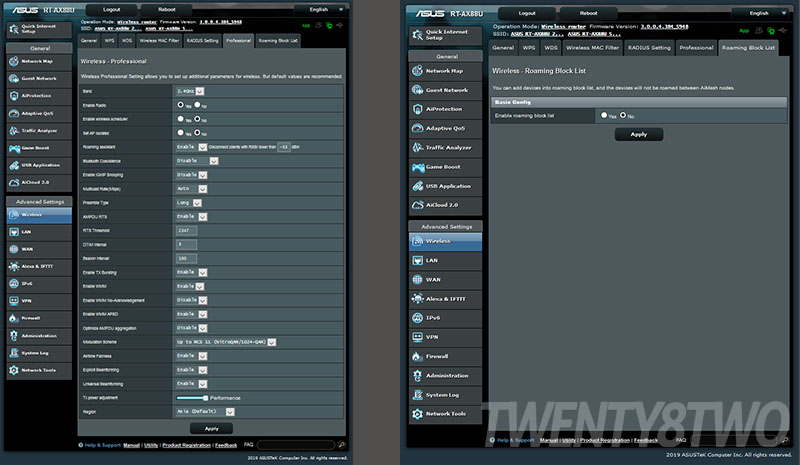
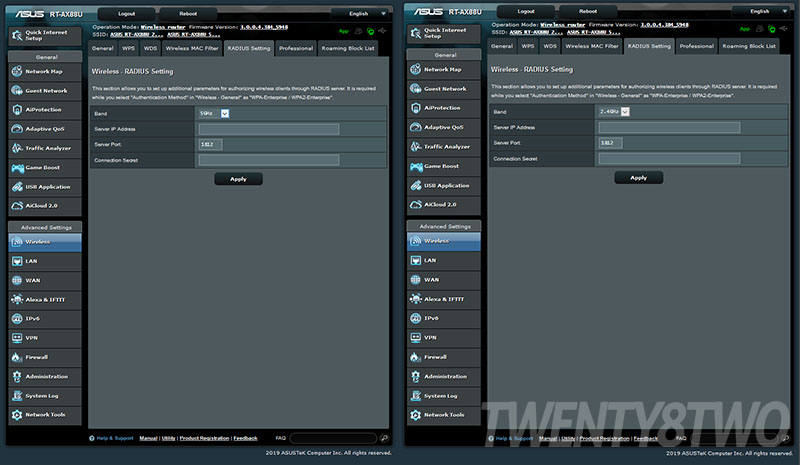
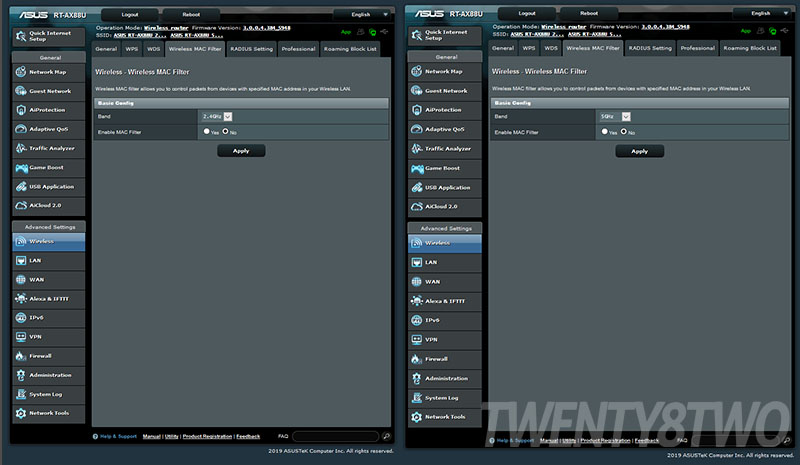
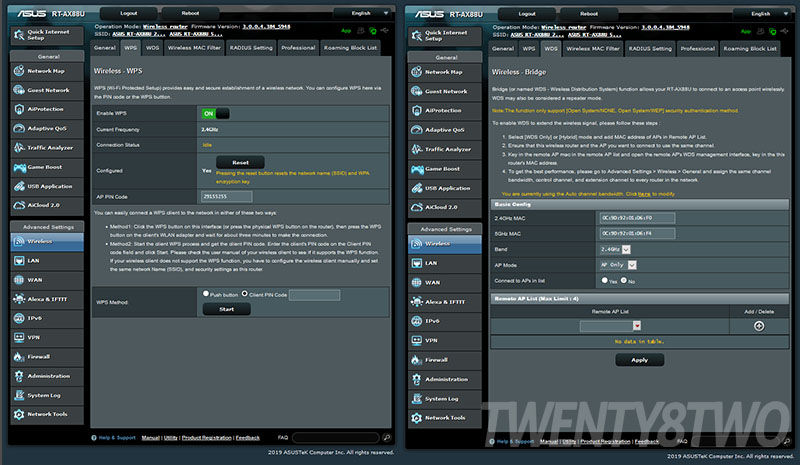
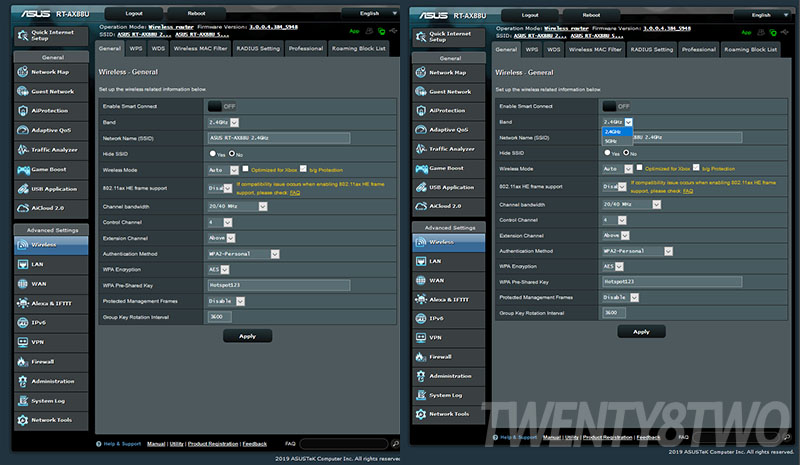
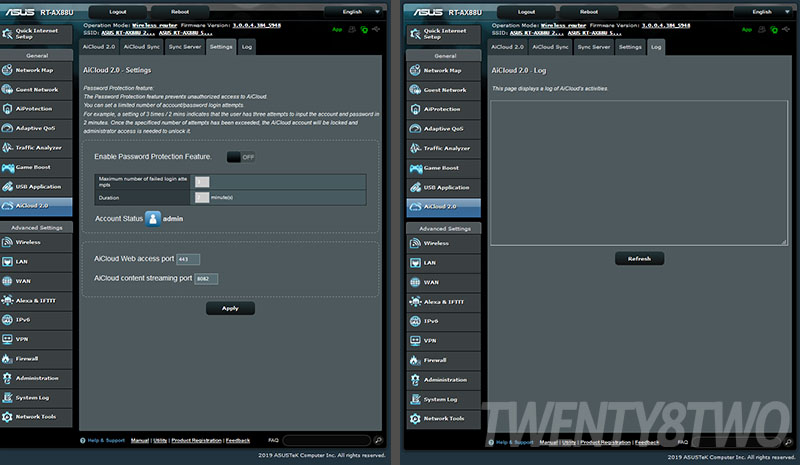
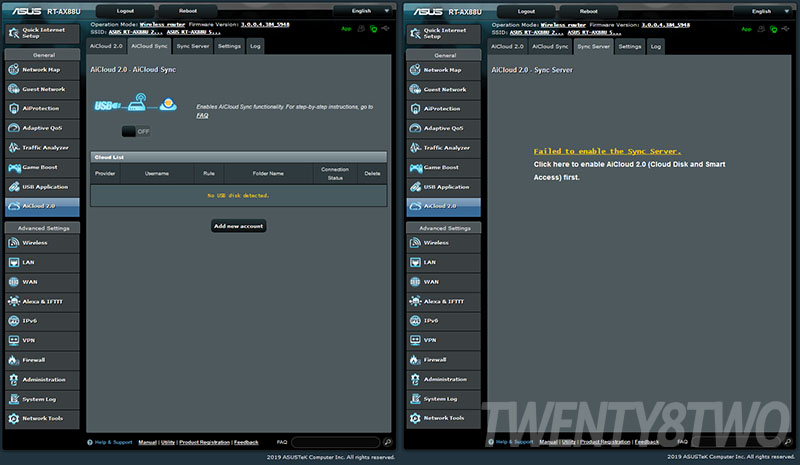
Automatically settings are detected, the router itself addresses an IP over DHCP and it is a very good sign that we are systems go. The internet connection works as the router prompts you a firmware upgrade and follows through the upgrade process. For some it is annoying but in reality it keeps you away from breaches and vulnerabilities in the long run and it is beneficial. After the whole process, you will be prompted to login your username and password for your SSID WiFi, and the details can be found underneath the router. After that you will be seeing the overview of what is happening with your router.
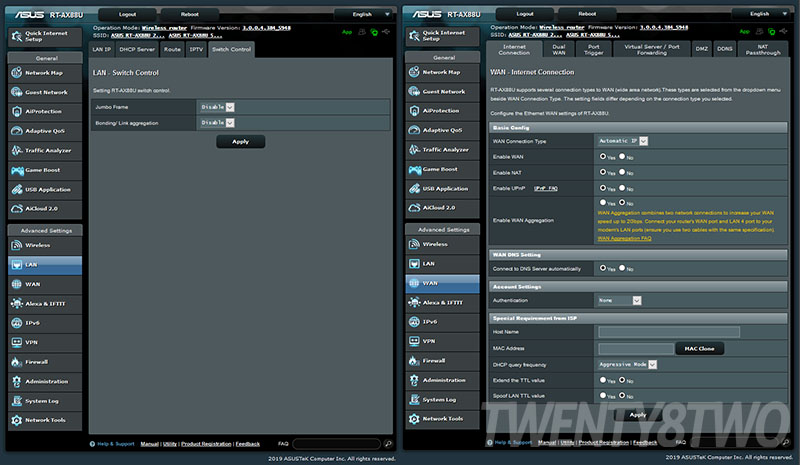
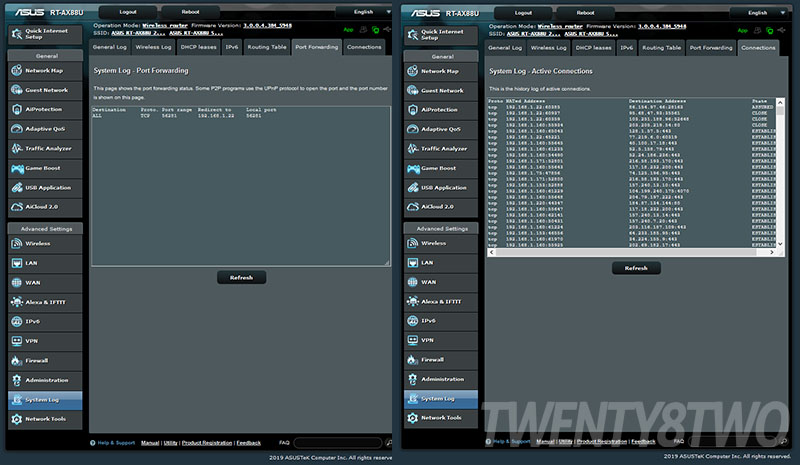
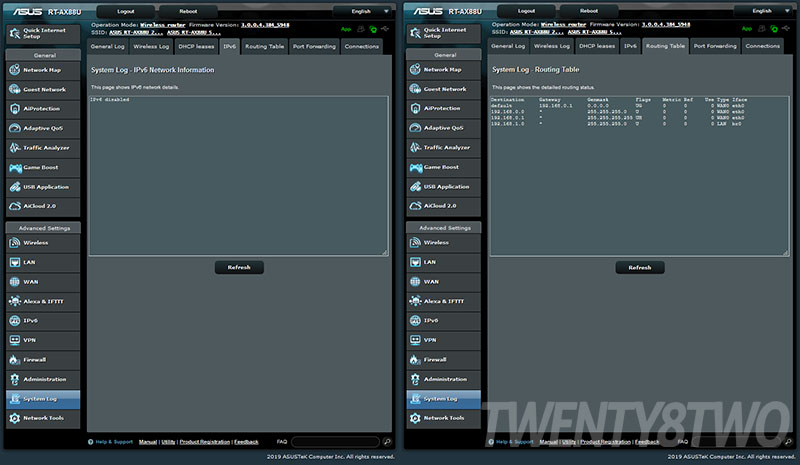
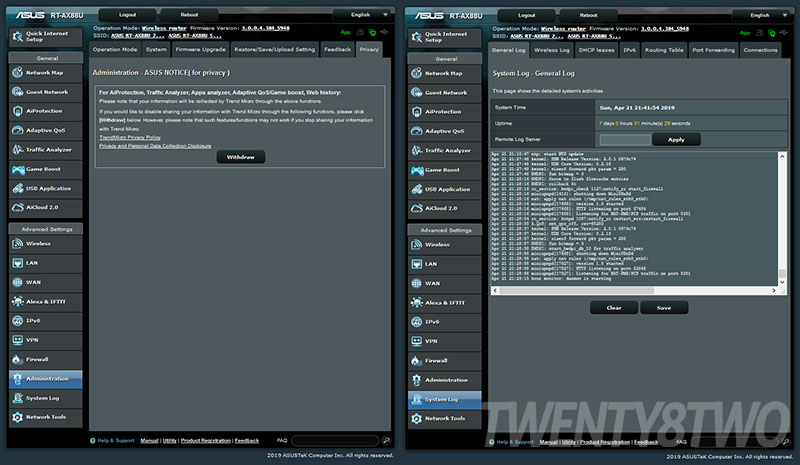
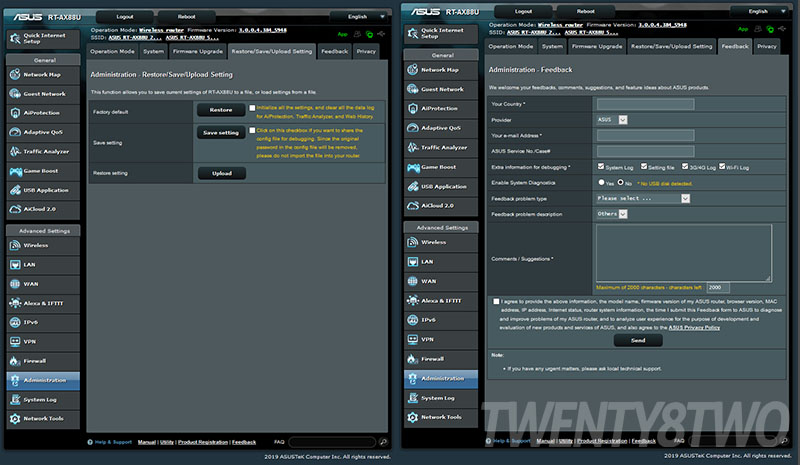
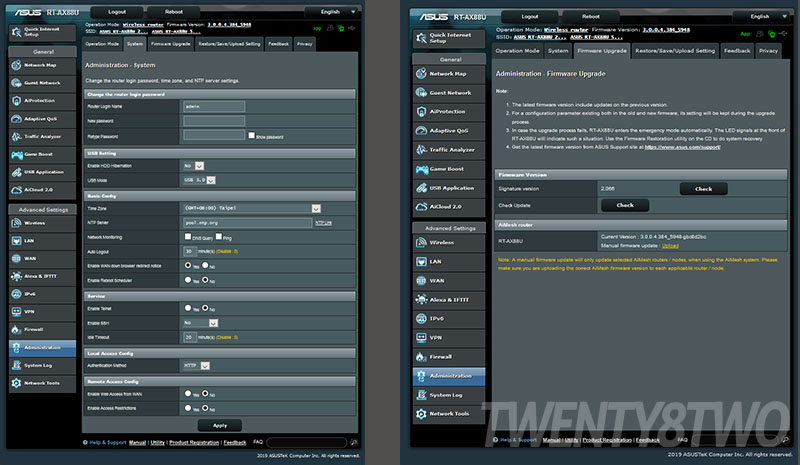
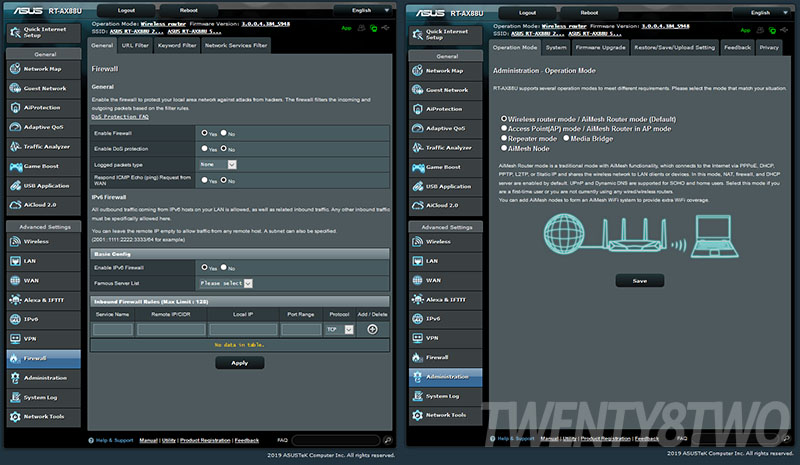
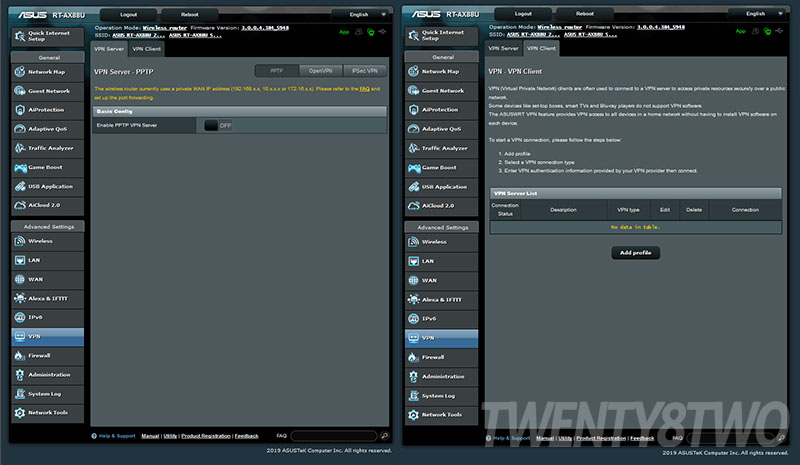
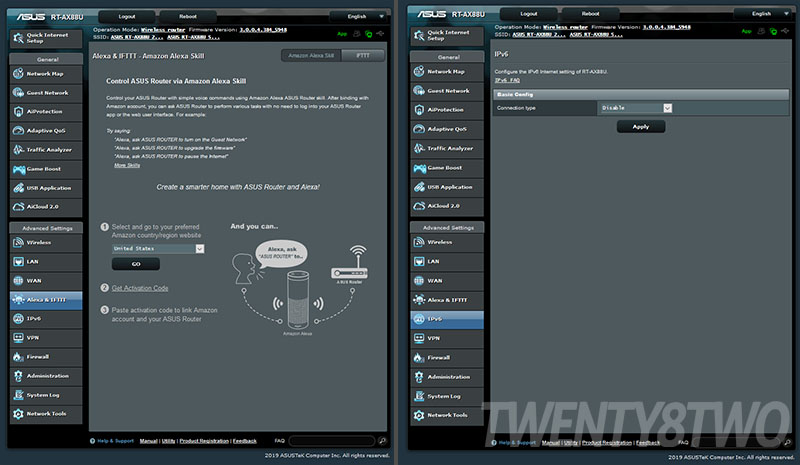
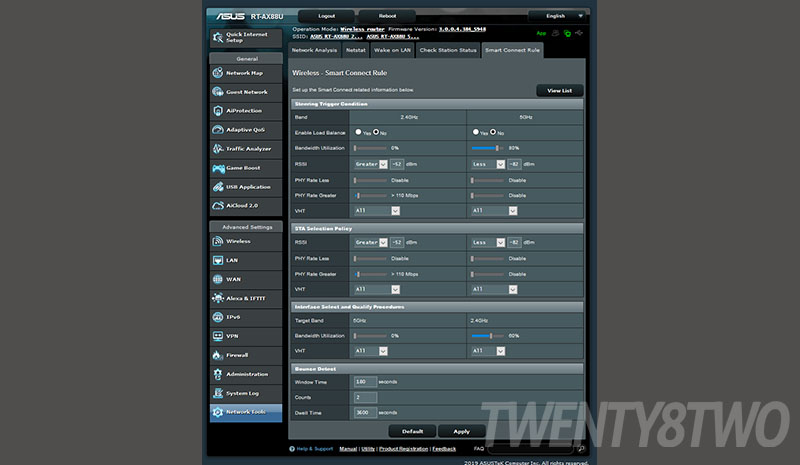
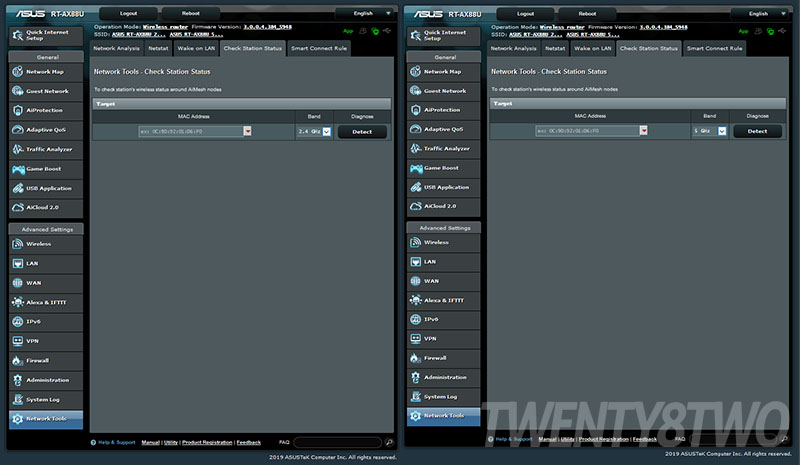
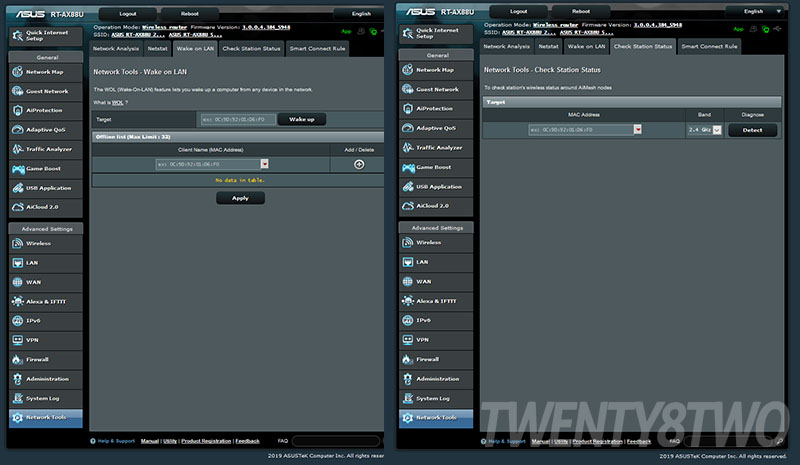
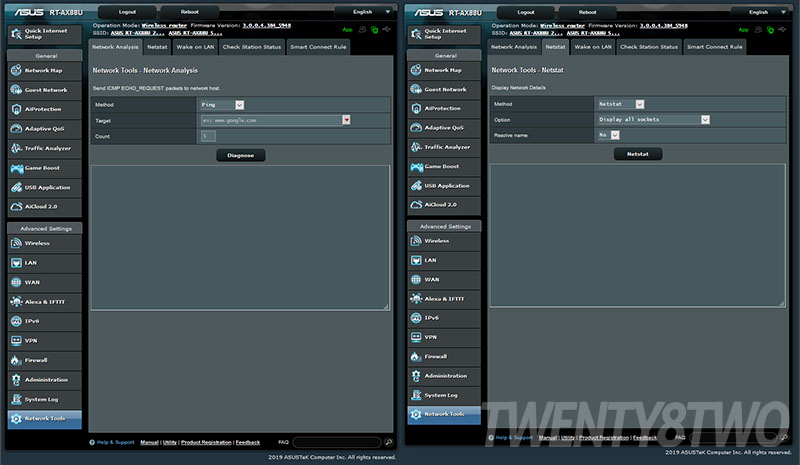
The Router GUI is simple to understand: changing parental controls, filtering by device type, selecting wireless bands, and even removing unwanted devices from the network, bandwidth utilization and more are all there on the UI display.
ASUS RT-AX88U: Wireless Performance
For these specific tests, We decided to make it more simpler for easy data extraction. We mimic the whole setup in real life settings. The tests were conducted in a 2 story apartment with mix of concrete and wood. We went with Single Band 2.4GHz and Single Band 5 GHz. The Router is stationed on the second floor and we positioned at the second floor for the testing process.
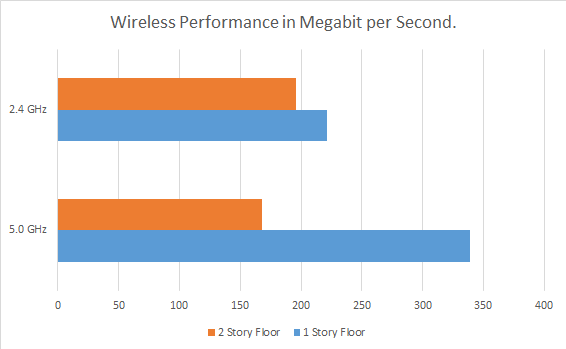
Based on tests that the router is extremely performing due to the fact that the area we were in is filled with 2.4 GHz bands and to be honest is filled with polluted signals. Luckily, we got the performance that is required for benchmarking wireless speeds.
Performance Wired
- CrystalMark NAS Targeted File Speed Transfer
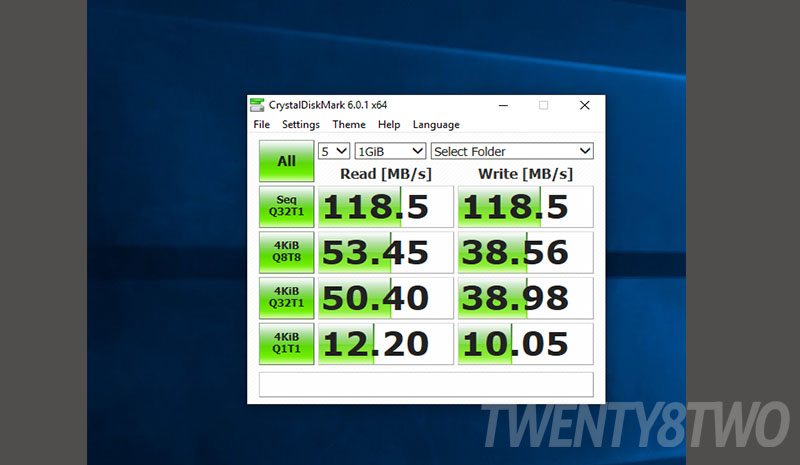
- NAS Performance Tester
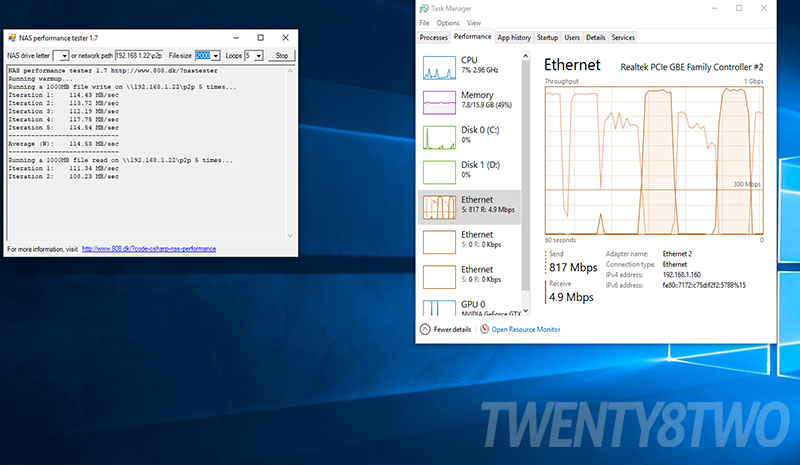
- TeraCopy
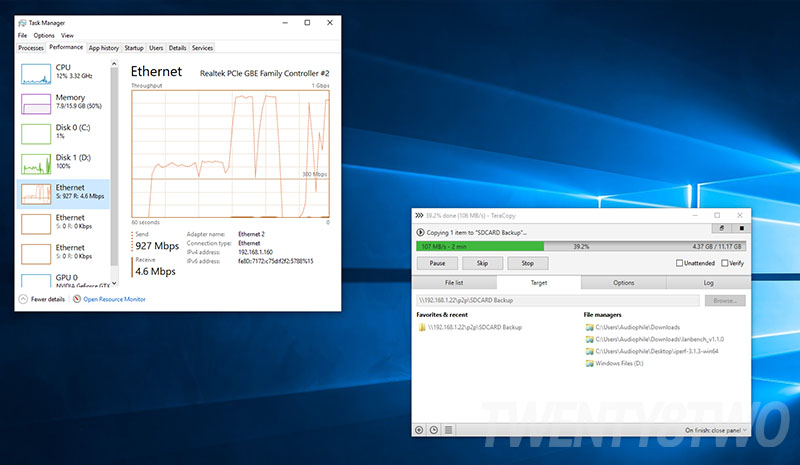
- LAN Speedtest
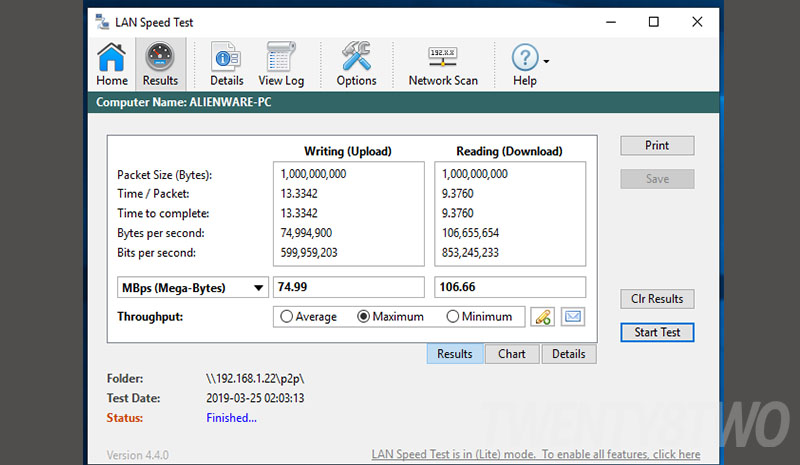
Hardwired LAN network test revealed the true nature of ASUS RT-AX88U and we got it to full gigabit performance over the RJ45 ethernet jacks. Most routers underperform during this time and this proves that the product is performing as expected.
Power Consumption
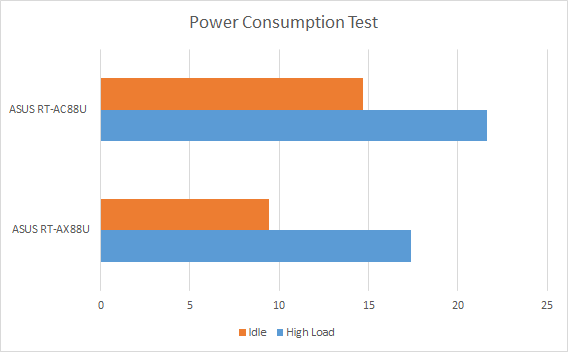
The chart above showed that the new generation wireless routers perform better and with less power consumption than older-generation routers due to the lithiology of the processor architecture and also we were surprised that temperatures were not punishing. Also used my daily driven router which is the ASUS RT-AC88U as comparison to get a better view of what makes this RT-AX88U tick.
USB Read / Write Transfer Speeds
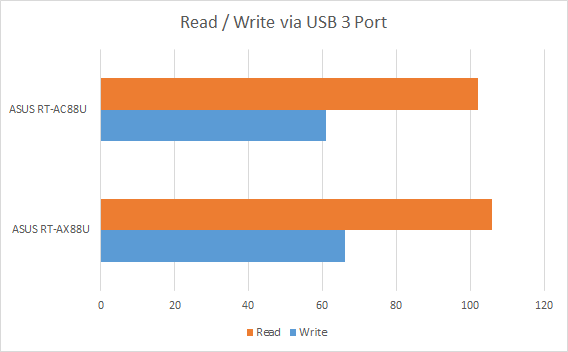
Files transfer performance was indeed good! This test involves the Corsair USB 3.0 Flash Drive Survivor. During tests we started copying to and from the Flash Drive. Attached to the router’s USB Port the router, it steadily plays around 73 to 71 MB/s during write speed and while reading it registers 106 MB/s and compared it again on our daily driven router here are home for checking and it reveals that the speed is almost the same. To further test this analysis we may need to grab a high bandwidth storage such as SSD’s coupled with USB 3.1 attachments for reference in the future reviews.
Final Thoughts
The ASUS RT-AX88U is a beautifully-crafted product, the performance and the range on the 2.4GHz and 5GHz bands are perfectly matched. With the loaded software with features combined such as the priority gaming packets, the ability to utilize private networks, VPN features and a very detailed diagnostic options all present, comes with a Quad Core Processor with fully armed 8 ethernet jacks.

Coupled with a planned WiFi design assignment, you can get the best range inside your premises. But the design of the User Interface needs more fine-tuning and we believe that if it can be changed to certain themes, this might be another key selling point for this router.

In addition, if this router is upgraded with 2.5 GB BASE-T, perhaps 5 or 10 GBPS ethernet jacks and this will be our next router and might considering it as a daily driver while our ASUS RT-AC88U will be decommissioned or might be used as a AIMesh extender. Nevertheless, it this is still a decent upgrade from it’s older brother.

In the end, this router is highly recommended for home fiber users since it delivers high packets of data to the user’s premises. Regardless that AX or WiFi 6 is not mainstream ready but at the least getting prepped up with the next generation mobile phones for recontracting that comes with WiFi 6 naturally.


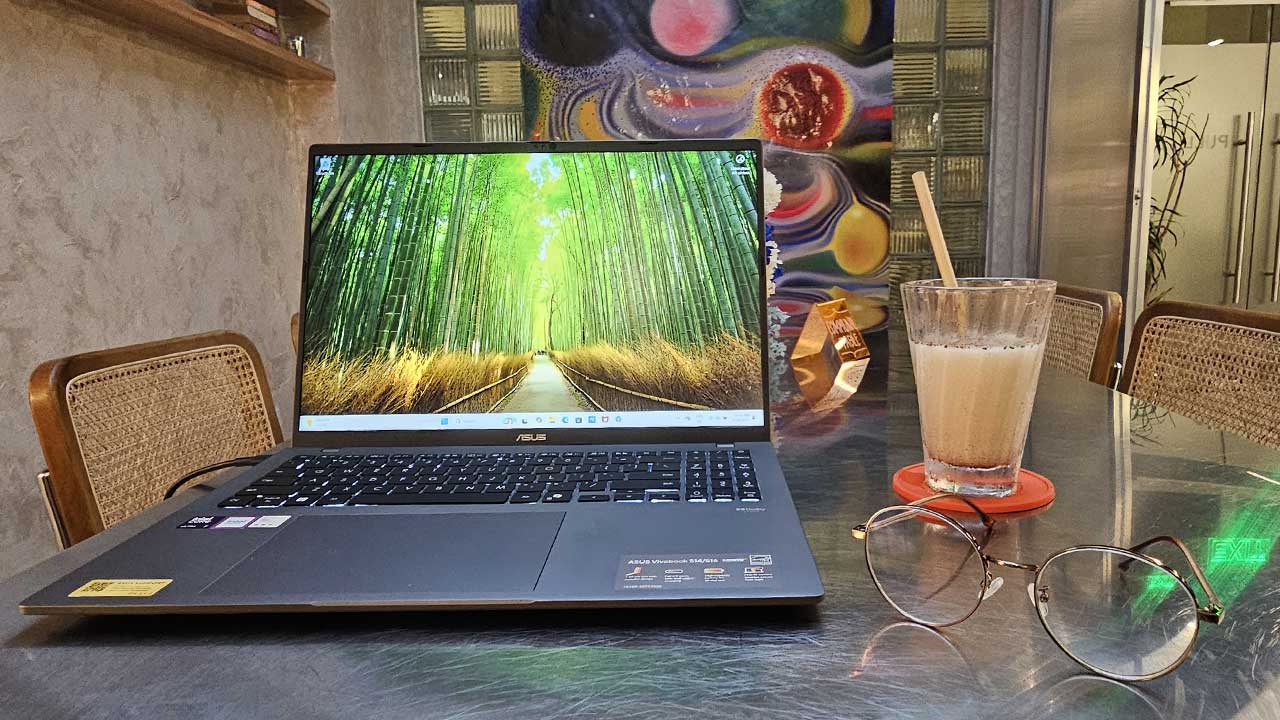











No comments so far.
Be first to leave comment below.